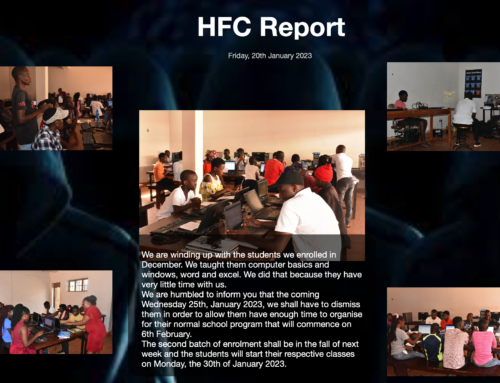Sorry it took me a while to get this up. I’ve been really busy. Here are some first-look photos of the BRCK from BRCK.com. I’m so thrilled to have this “first-in-the-wild” unit! I received the BRCK while we were in Kijabe (hence the fireplace)..
I was actually impressed with this box. It was typical brown but it was well-constructed, and besides, it’s more African than a shiny Apple-style box.
The user guide is pretty self-explanatory. The most important thing is to get the BRCK registered and access the BRCK cloud interface where all the fun happens. Well, most of the fun. The stickers are fun, too. =)
Pretty straightforward. The BRCK is packed super-snug, and I think this package will really protect the BRCK in transport.
I’ve never seen a fabric-wrapped USB cable. Is this a new thing? I like it!
My first impression was that the BRCK was so much smaller than I thought it would be. It’s solidly constructed, and I feel like it really will take more than a few dings.
You can see various rubber gaskets covering the BRCK’s ports. We have micro-USB power for charging the unit, a standard USB port for flash drives (and for charging USB devices), a SIM card slot, Ethernet and a SMA cell antenna jack.
You can also see the expansion slot here.
This is an amazing little device! I’m so thankful to the guys for trusting us with it.
Update: We’ve already got RACHEL running on it and thanks to Vito who worked directly with the BRCK team, the local dashboard is complete. The local dash lets you change all the network settings for the BRCK.
Check out the video on our education page for more info about our education program, the problems we’re addressing and the solutions we’re offering, including the BRCK.