I’m now officially pain-free. What an answer to prayer. It’s kinda crazy how something like a “toothache” can throw me completely off. I couldn’t concentrate.. It was bad times. But now I’m back and the week is a bit crazy. To fill you in, I have to tell you about our school models.
The used model: $50/student
This setup relies on used equipment sent from donors. At St. John’s we put in 20 Compaq N610c’s donated by “Dean”. These are P4’s, and nice little machines. Including shipping and taxes, these come in at about $50 per student. Taking the software Tim and Dwight brought in, we macked this setup out. We loaded Deep Freeze and NetSupport School, so the machines were locked down and the teacher could monitor and control all the workstations. We ran (made!) Ethernet cable and used some of the hubs Keith sent over to connect the machines.
The new model: $300/student
Then after a half-dozen blown attempts at a multi-user setup, we decided on nComputing’s Xtenda X550. One machine can be used by 6 students. With a 19″ wide screen monitor, keyboard and mouse at each station, it’s about a third of what it would cost to dedicate one machine to every student. The problems: Deep Freeze and NetSupport. Both were old versions, and neither supported nComputing.
So that put me in the pipe to find a solution. I pulled down new trial versions of NetSupport and Faronics InSight classroom software, both of which SAY they work on nComputing. I spent a couple days on them this week, and couldn’t get them to fly. They both take some oddball hacks to play ball with nComputing. Besides, they aren’t cheap. Insight starts at $795/class, and I think NetSupport is even more. So much for that low price point. Then I found iTALC (http://italc.sourceforge.net) which is open source. I followed the oddball instructions (registry mucking and bat files copied from a PDF, oh my) and much to my surprise it WORKED! I could control all the stations in the nComputing setup from any terminal logged in as admin. I could even manage it from a laptop. Oh, bliss! The new version of Deep Freeze ran like a champ as well. (I took the time to download SteadyState from Microsoft, but running it required a valid Windows license, which our classrooms don’t have. Yes, you heard me right. All attempts to get donated licenses from MS have failed. I gave up. Let them sue me for using “borrowed” Windows licenses to teach to world’s poorest people.)
So today, Fred and I headed to St. John’s to upgrade Deep Freeze on the nComputing stations and to install the iTALC client on all the machines, laptops included. As soon as we pulled into St. John’s I realized I forgot the batch files, so I dropped Fred off (he thawed all the laptops to prep for the iTALC installs) ran home, and came back… an hour later. (Africa). With Daudi’s help (the St. John’s computer teacher) we installed iTALC clients on all the laptops and nComputing stations, set up static IP’s on all machines, and setup and configured a master. That’s when our network problems came to light. I could see a third of the machines. Another third blinked on and off, and the other third just didn’t show up.
We traced cables, and pinged and prodded. We looked for blinky lights on the machines and the matching blinky on the hubs. Once or twice a machine came up then fell away. I took some consolation in the fact that a third of them worked, but how great is a classroom control demo when only a third of the machines show any interest? Besides, the third that worked were DOGS. They refreshed slowly, control was twitchy, and the whole experience seemed unstable especially after a butter-smooth run with NetSupport on the laptops. The connectivity problem was all network.
Some of the ports in the used hubs are blown. Some of the ethernet cards in the laptops are hosed/loose/clogged with a bug carcass (really). Some of the network cables crimped and strangled to death. Sunspots affected the remaining machines, and in a matter of minutes, the integration of the used and the new seemed like a Really Bad Idea.
So we decided on one thing: if you chose the used model for your school, you don’t get classroom control. It’s just too wonky dealing in used gear. The maintenance is a pain, and in the age of wireless, running a buttload of cables just seems wrong.
I’d love to see Insight and NetSupport in action –they might be the magic that pulls it off– but I just can’t afford them.
So unless I feel somehow masochistic, we’ll be ripping out the wired network on the laptop side. The classroom control will be just fine for the new side of the room, and the demo will go on. Lesson learned.
We also learned that we’ll have to be pretty heavy-handed with the agreement our classrooms sign. Three of the laptops were so smudged with fingerprints they were unreadable. One of the machines was infested with viruses because Deep Freeze was disabled. In our agreement, we’ll list heavy prices for cleaning screens and reloading machines. We want them to accuse us of highway robbery to perform such simple tasks. We want it to be painful to have to pay money because you didn’t tell your users not to smear their boogers on the monitors. We need them to know that admins can’t run around thawing machines for no good reason in such a hostile virus-laden environment. These machines won’t last a month if we don’t at least try to scare some good practices into them.
We’re toying with a version of the agreement that allows us to keep admin control of the classroom. We keep the BIOS mod passwords, admin passwords and Deep Freeze passwords. We allow them the use of a decent-sized thawed drive (for software installs) since the system partition will be frozen and we absolve them of any problems that occur. This puts us in an administrative role, but this might be just the thing for a staff that’s not confident in their admin skills. Either way, we’ve got to get this worked out, otherwise, a classroom won’t last a month.
Tomorrow I’m off to Kampala to meet with the Ministry of Finance about our taxes. Best case- a waiver. Worst case, a refund on what we’ve already paid. Ok, that’s not the worst case, but it’s the worst case I want to consider.

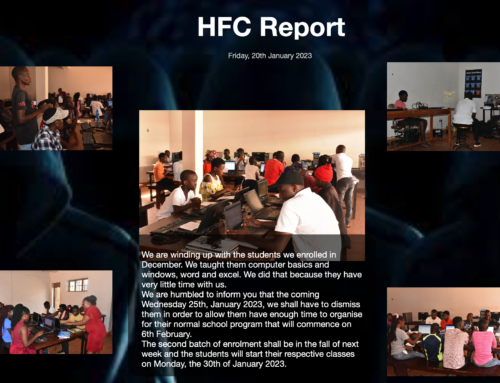



If you want to get in touch, I’d be happy to discuss donating some NetSupport School licences for your project. Our latest version ( 10.5) features some major updates for use in thin client environments ( including Ncomputing, Wyse, etc).
Al Kingsley
Hi Johnny,
I work for NetSupport and have been involved in the recent changes to improve our support for Terminal Services, and the likes of NComputing. I was interested to read your article and concerned that you could not get NetSupport School to work in the NComputing environment as this should take no additional configuration – the following is a link to installation instructions on a X Series http://www.netsupportschool.com/pdf/Installing%20NetSupport%20School%2010.5%20in%20a%20Ncomputing%20X-series%20environment.pdf
I would appreciate the opportunity to assist you in getting this working so please contact me.
Best wishes
Matt Jones
NetSupport Ltd
Wow, if things are really this bad might it be less painful to look at Linux instead?
Do you have lots of windows only apps that are needed?
Have you tried Userful?? It is a multi-seat solution which does not require thin client devices, only standard video cards.
It does layer on Linux (no viruses in classroom) and if windows stations are required, you can run virtualbox
Italc runs flawlessly on the system as well
you can email me if you would like more info